Customer & Supplier
Manage Customer & Supplier
Make sure that you fill in the following fields (click on the link to watch the video guide on how to do the settings):
| Fields | Purpose |
| Company Code | Generate excel reports and JH Number |
| Has Cost Estimate | Once checked, this customer will appear in the "Cost Estimate" customer list. This is to prevent users from selecting other unrelated companies. |
| Is Customer | Once checked, this customer will appear in the "SO", "Invoice", and "Project" customer lists. |
| Is Vendor | Once checked, this vendor will appear in the "PO" and "Bill" vendor lists. |
| Pricelist | Prepopulate the pricelist in "SO", "Invoice" and "Project" once the customer or vendor is selected. Do note that there is a special requirement that the pricelist is based on "Project". So once the pricelist is set as "Project", prepopulate the pricelist will be based on "Project" instead of "Customer". We build the function over by auto-detecting so that both cases are by "Customer" pricelist or "Project" pricelist. |
| Payment Terms | Prepopulate payment terms in "SO" and "PO" once the customer or vendor is selected. Click here to learn how to set payment terms. |
Import New Customer
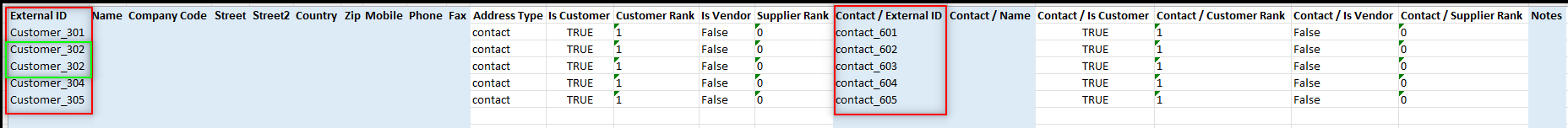
Import New Supplier
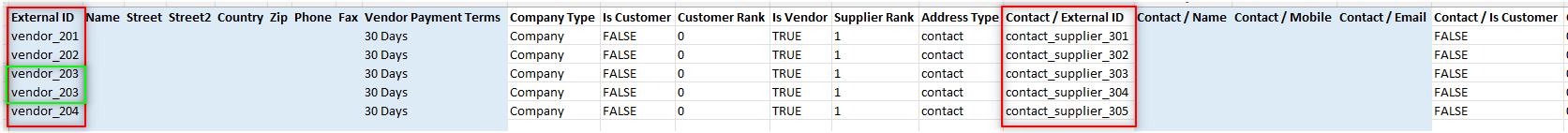
| Views | |
|---|---|
| 11 | Total Views |
| 11 | Members Views |
| 0 | Public Views |
Share by mail
Please login to share this webpage by email.